React-file-viewer in SPFX
Purpose
Sharepoint users have standard webparts to display a file in a communication site.But to display file from other sites in your tenant or to preview a document without opening them. I explored few libraries to implement these type of functionality and I found one good library i.e, react-file-viewer
Introduction
react-file-viewer is a npm library. Generally we need to download various libraries for various file types. But react-file-viewer library various file types such as Images( png, jpeg, gif, bmp, including 360-degree images),pdf, csv, xslx, docx, Video: mp4, webm, Audio: mp3 PDF is the one of the important file type whicheveryone is using.However people use various file types in document libraries specifically microsoft users To install this library,run the below command in your webpart
npm i react-file-viewer
Example
Here I will show you how to use react-file-viewer in spfx
- Install the library by using the above command
- Write below statement in .tsx file(if react framework based webpart) or in .ts file(if no javascript framework based webpart).
import FileViewer from 'react-file-viewer'; Generally file viewer is like component which requires two main parameters
<FileViewer fileType='png' //mandatory filePath='http://example.com/image.png' //mandatory errorComponent={CustomErrorComponent} //optional onError={this.onError} //optional />How I implement this in my spfx webpart.
I created a webpart with react framework.
- I am getting file type and file path whic is required to pass into component fromproperty pane configuration.
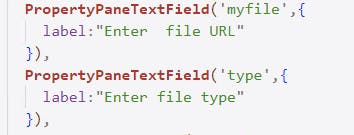
from here I passed them as 'props' into tsx file
- And in tsx file give those props to component
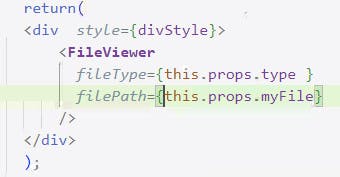 output
output
Give file path and file type
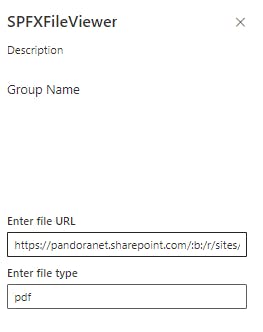
PDF file will render as follows
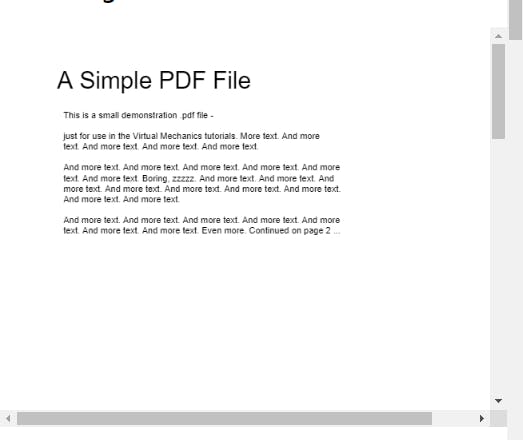
Xlsx file will render as follows
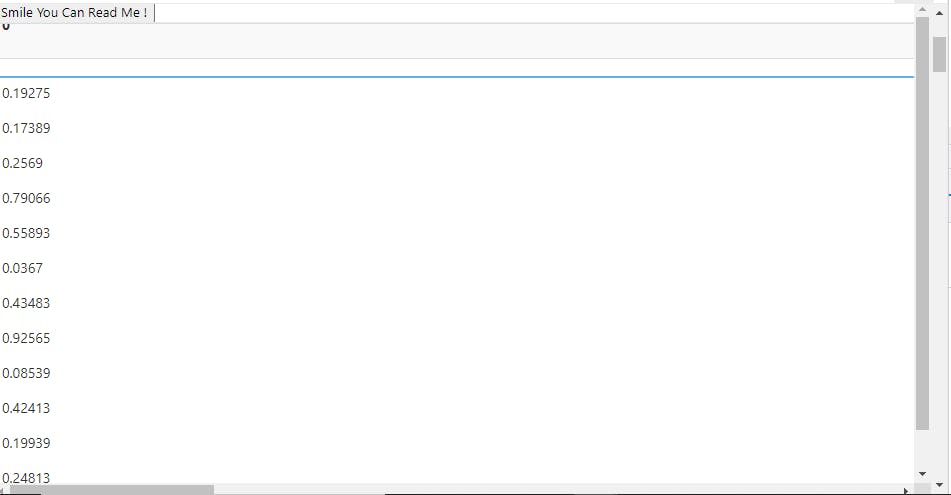
Pros & Cons
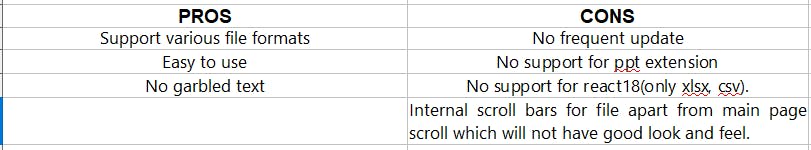
Conclusion
Although react-file-viewer is not a great file viewing library, it is nevertheless useful.
It's worthwhile to give it a shot when looking for a file viewer library.
Reference
react-file-viewer npmjs.com/package/react-file-viewer